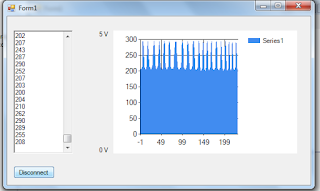II. Dasar Teori
Control PictureBox digunakan untuk menampilkan
gambar dan memanipulasinya. PictureBox dapat
menangani berbagai macam format file gambar.
Dalam praktikum ini kita menggunakan PNG. Untuk
mengisi PictureBox dengan gambar, kita tinggal
load gambarnya dengan menge-klik Properties
Image-nya. Kemudian sesuaikan ukuran Width dan
Height nya sehingga gambar tidak terpotong.
Gambar pada PictureBox bisa saling di-
copy. Artinya gambar pada instance
pictureBox1 dapat kita copy-kan ke
instance pictureBox2. Di sini kita akan
membuat permainan TicTacToe. Kita
susun terlebih dahulu gambar kotak
kosong sebanyak 3x3 sebagai papan
permainan. Kemudian tambahkan
gambar lingkaran dan gambar silang
sebagai pemainnya. Gambar ini kita set
properties Visible-nya menjadi false.
Semua gambar kita letakkan di
PictureBox.
Inti dari program ini adalah menunggu pemain untuk menempatkan
pilihannya. Tiap PictureBox kita tambahkan event onClick. Apabila salah
satu di-klik, akan dicek terlebih dahulu, apakah masih kosong atau
tidak. Apabila kosong, maka pemain boleh memilih kotak tersebut,
artinya kita copy-kan simbol silang ke kotak tersebut. Kemudian tinggal
di-cek, apakah sudah ada yang berhasil membuat 3 segaris atau belum.
Lalu giliran komputer. Komputer akan memilih secara acak kotak yang
kosong, kemudian copy-kan simbol lingkaran ke kotak tersebut.
Demikian terus bergantian antara pemain dan komputer sampai
semuanya terisi. Tapi apabila ada yang berhasil membuat 3 segaris,
maka dia dinyatakan sebagai pemenang.
CONTOH PROGRAM HASIL PRAKTIKUM : TIC TAC TOE SEDERHANA
OPEN VISUAL STUDIO
SETELAH TERBUKA , LALU
BUAT DESIGNNYA
CODINGAN :
using System;
using System.Collections.Generic;
using System.ComponentModel;
using System.Data;
using System.Drawing;
using System.Linq;
using System.Text;
using System.Threading.Tasks;
using System.Windows.Forms;
namespace WindowsFormsApplication7tictactoe
{
public partial class Form1 : Form
{
int play = 0;
int p1 = 0, p2 = 0, p3 = 0, p4 = 0, p5 = 0, p6 = 0, p7 = 0, p8 = 0, p9 = 0; // kondisi awal semua pictureBox
int input;
public Form1()
{
InitializeComponent();
}
void com_expert(int masukan)
{
if (masukan == 5) // ketika player memilih pictureBox 5
{
if (p2 == 0) // akan di tahan di pictureBox 2
{
if (play == 1)
{
pictureBox2.BackgroundImage = WindowsFormsApplication7tictactoe.Resource1.x;
p2 = 2; //tampilan sesuai pilihan
}
else
{
pictureBox2.BackgroundImage = WindowsFormsApplication7tictactoe.Resource1.o;
p2 = 1;
}
}
else if (p1 == 0)
{
if (play == 1)
{
pictureBox1.BackgroundImage = WindowsFormsApplication7tictactoe.Resource1.x;
p1 = 2;
}
else
{
pictureBox1.BackgroundImage = WindowsFormsApplication7tictactoe.Resource1.o;
p1 = 1;
}
}
else if (p3 == 0)
{
if (play == 1)
{
pictureBox3.BackgroundImage = WindowsFormsApplication7tictactoe.Resource1.x;
p3 = 2;
}
else
{
pictureBox3.BackgroundImage = WindowsFormsApplication7tictactoe.Resource1.o;
p3 = 1;
}
}
else if (p4 == 0)
{
if (play == 1)
{
pictureBox4.BackgroundImage = WindowsFormsApplication7tictactoe.Resource1.x;
p4 = 2;
}
else
{
pictureBox4.BackgroundImage = WindowsFormsApplication7tictactoe.Resource1.o;
p4 = 1;
}
}
else if (p6 == 0)
{
if (play == 1)
{
pictureBox6.BackgroundImage = WindowsFormsApplication7tictactoe.Resource1.x;
p6 = 2;
}
else
{
pictureBox6.BackgroundImage = WindowsFormsApplication7tictactoe.Resource1.o;
p6 = 1;
}
}
else if (p7 == 0 && p3 == 1 && p5 == 1)
{
if (play == 1)
{
pictureBox7.BackgroundImage = WindowsFormsApplication7tictactoe.Resource1.x;
p7 = 2;
}
else
{
pictureBox7.BackgroundImage = WindowsFormsApplication7tictactoe.Resource1.o;
p7 = 1;
}
}
else if (p8 == 0)
{
if (play == 1)
{
pictureBox8.BackgroundImage = WindowsFormsApplication7tictactoe.Resource1.x;
p8 = 2;
}
else
{
pictureBox8.BackgroundImage = WindowsFormsApplication7tictactoe.Resource1.o;
p8 = 1;
}
}
else if (p9 == 0)
{
if (play == 1)
{
pictureBox9.BackgroundImage = WindowsFormsApplication7tictactoe.Resource1.x;
p9 = 2;
}
else
{
pictureBox9.BackgroundImage = WindowsFormsApplication7tictactoe.Resource1.o;
p9 = 1;
}
}
}
if (masukan == 1)
{
if (p2 == 0)
{
if (play == 1)
{
pictureBox2.BackgroundImage = WindowsFormsApplication7tictactoe.Resource1.x;
p2 = 2;
}
else
{
pictureBox2.BackgroundImage = WindowsFormsApplication7tictactoe.Resource1.o;
p2 = 1;
}
}
}
if (masukan == 2)
{
if (p1 == 0)
{
if (play == 1)
{
pictureBox1.BackgroundImage = WindowsFormsApplication7tictactoe.Resource1.x;
p1 = 2;
}
else
{
pictureBox1.BackgroundImage = WindowsFormsApplication7tictactoe.Resource1.o;
p1 = 1;
}
}
else if (p3 == 0)
{
if (play == 1)
{
pictureBox3.BackgroundImage = WindowsFormsApplication7tictactoe.Resource1.x;
p3 = 2;
}
else
{
pictureBox3.BackgroundImage = WindowsFormsApplication7tictactoe.Resource1.o;
p3 = 1;
}
}
else if (p5 == 0)
{
if (play == 1)
{
pictureBox5.BackgroundImage = WindowsFormsApplication7tictactoe.Resource1.x;
p5 = 2;
}
else
{
pictureBox5.BackgroundImage = WindowsFormsApplication7tictactoe.Resource1.o
;
p5 = 1;
}
}
else if (p8 == 0)
{
if (play == 1)
{
pictureBox8.BackgroundImage = WindowsFormsApplication7tictactoe.Resource1.x;
p8 = 2;
}
else
{
pictureBox8.BackgroundImage = WindowsFormsApplication7tictactoe.Resource1.o;
p8 = 1;
}
}
}
if (masukan == 3)
{
if (p2 == 0)
{
if (play == 1)
{
pictureBox2.BackgroundImage = WindowsFormsApplication7tictactoe.Resource1.x;
p2 = 2;
}
else
{
pictureBox2.BackgroundImage = WindowsFormsApplication7tictactoe.Resource1.o;
p2 = 1;
}
}
else if (p1 == 0)
{
if (play == 1)
{
pictureBox1.BackgroundImage = WindowsFormsApplication7tictactoe.Resource1.x;
p1 = 2;
}
else
{
pictureBox1.BackgroundImage = WindowsFormsApplication7tictactoe.Resource1.o;
p1 = 1;
}
}
else if (p6 == 0)
{
if (play == 1)
{
pictureBox6.BackgroundImage = WindowsFormsApplication7tictactoe.Resource1.x;
p6 = 2;
}
else
{
pictureBox6.BackgroundImage = WindowsFormsApplication7tictactoe.Resource1.o;
p6 = 1;
}
}
else if (p5 == 0)
{
if (play == 1)
{
pictureBox5.BackgroundImage = WindowsFormsApplication7tictactoe.Resource1.x;
p5 = 2;
}
else
{
pictureBox5.BackgroundImage = WindowsFormsApplication7tictactoe.Resource1.o;
p5 = 1;
}
}
else if (p7 == 0)
{
if (play == 1)
{
pictureBox7.BackgroundImage = WindowsFormsApplication7tictactoe.Resource1.x;
p7 = 2;
}
else
{
pictureBox7.BackgroundImage = WindowsFormsApplication7tictactoe.Resource1.o;
p7 = 1;
}
}
else if (p9 == 0)
{
if (play == 1)
{
pictureBox9.BackgroundImage = WindowsFormsApplication7tictactoe.Resource1.x;
p9 = 2;
}
else
{
pictureBox9.BackgroundImage = WindowsFormsApplication7tictactoe.Resource1.o;
p9 = 1;
}
}
}
if (masukan == 4)
{
if (p1 == 0)
{
if (play == 1)
{
pictureBox1.BackgroundImage = WindowsFormsApplication7tictactoe.Resource1.x;
p1 = 2;
}
else
{
pictureBox1.BackgroundImage = WindowsFormsApplication7tictactoe.Resource1.o;
p1 = 1;
}
}
else if (p5 == 0)
{
if (play == 1)
{
pictureBox5.BackgroundImage = WindowsFormsApplication7tictactoe.Resource1.x;
p5 = 2;
}
else
{
pictureBox5.BackgroundImage = WindowsFormsApplication7tictactoe.Resource1.o;
p5 = 1;
}
}
else if (p6 == 0)
{
if (play == 1)
{
pictureBox6.BackgroundImage = WindowsFormsApplication7tictactoe.Resource1.x;
p6 = 2;
}
else
{
pictureBox6.BackgroundImage = WindowsFormsApplication7tictactoe.Resource1.o;
p6 = 1;
}
}
else if (p7 == 0)
{
if (play == 1)
{
pictureBox7.BackgroundImage = WindowsFormsApplication7tictactoe.Resource1.x;
p7 = 2;
}
else
{
pictureBox7.BackgroundImage = WindowsFormsApplication7tictactoe.Resource1.o;
p7 = 1;
}
}
}
if (masukan == 6)
{
if (p3 == 0)
{
if (play == 1)
{
pictureBox3.BackgroundImage = WindowsFormsApplication7tictactoe.Resource1.x;
p3 = 2;
}
else
{
pictureBox3.BackgroundImage = WindowsFormsApplication7tictactoe.Resource1.o;
p3 = 1;
}
}
else if (p9 == 0)
{
if (play == 1)
{
pictureBox9.BackgroundImage = WindowsFormsApplication7tictactoe.Resource1.x;
p9 = 2;
}
else
{
pictureBox9.BackgroundImage = WindowsFormsApplication7tictactoe.Resource1.o;
p9 = 1;
}
}
else if (p4 == 0)
{
if (play == 1)
{
pictureBox4.BackgroundImage = WindowsFormsApplication7tictactoe.Resource1.x;
p4 = 2;
}
else
{
pictureBox4.BackgroundImage = WindowsFormsApplication7tictactoe.Resource1.o;
p4 = 1;
}
}
else if (p5 == 0)
{
if (play == 1)
{
pictureBox5.BackgroundImage = WindowsFormsApplication7tictactoe.Resource1.x;
p5 = 2;
}
else
{
pictureBox5.BackgroundImage = WindowsFormsApplication7tictactoe.Resource1.o;
p5 = 1;
}
}
}
if (masukan == 7)
{
if (p3 == 0)
{
if (play == 1)
{
pictureBox3.BackgroundImage = WindowsFormsApplication7tictactoe.Resource1.x;
p3 = 2;
}
else
{
pictureBox3.BackgroundImage = WindowsFormsApplication7tictactoe.Resource1.o;
p3 = 1;
}
}
else if (p5 == 0)
{
if (play == 1)
{
pictureBox5.BackgroundImage = WindowsFormsApplication7tictactoe.Resource1.x;
p5 = 2;
}
else
{
pictureBox5.BackgroundImage = WindowsFormsApplication7tictactoe.Resource1.o;
p5 = 1;
}
}
else if (p1 == 0)
{
if (play == 1)
{
pictureBox1.BackgroundImage = WindowsFormsApplication7tictactoe.Resource1.x;
p1 = 2;
}
else
{
pictureBox1.BackgroundImage = WindowsFormsApplication7tictactoe.Resource1.o;
p1 = 1;
}
}
else if (p4 == 0)
{
if (play == 1)
{
pictureBox4.BackgroundImage = WindowsFormsApplication7tictactoe.Resource1.x;
p4 = 2;
}
else
{
pictureBox4.BackgroundImage = WindowsFormsApplication7tictactoe.Resource1.o;
p4 = 1;
}
}
else if (p8 == 0)
{
if (play == 1)
{
pictureBox8.BackgroundImage = WindowsFormsApplication7tictactoe.Resource1.x;
p8 = 2;
}
else
{
pictureBox8.BackgroundImage = WindowsFormsApplication7tictactoe.Resource1.o;
p8 = 1;
}
}
else if (p9 == 0)
{
if (play == 1)
{
pictureBox9.BackgroundImage = WindowsFormsApplication7tictactoe.Resource1.x;
p9 = 2;
}
else
{
pictureBox9.BackgroundImage = WindowsFormsApplication7tictactoe.Resource1.o;
p9 = 1;
}
}
}
if (masukan == 8)
{
if (p2 == 0)
{
if (play == 1)
{
pictureBox2.BackgroundImage = WindowsFormsApplication7tictactoe.Resource1.x;
p2 = 2;
}
else
{
pictureBox2.BackgroundImage = WindowsFormsApplication7tictactoe.Resource1.o;
p2 = 1;
}
}
else if (p5 == 0)
{
if (play == 1)
{
pictureBox5.BackgroundImage = WindowsFormsApplication7tictactoe.Resource1.x;
p5 = 2;
}
else
{
pictureBox5.BackgroundImage = WindowsFormsApplication7tictactoe.Resource1.o;
p5 = 1;
}
}
else if (p7 == 0)
{
if (play == 1)
{
pictureBox7.BackgroundImage = WindowsFormsApplication7tictactoe.Resource1.x;
p7 = 2;
}
else
{
pictureBox7.BackgroundImage = WindowsFormsApplication7tictactoe.Resource1.o;
p7 = 1;
}
}
else if (p9 == 0)
{
if (play == 1)
{
pictureBox9.BackgroundImage = WindowsFormsApplication7tictactoe.Resource1.x;
p9 = 2;
}
else
{
pictureBox9.BackgroundImage = WindowsFormsApplication7tictactoe.Resource1.o;
p9 = 1;
}
}
}
if (masukan == 9)
{
if (p1 == 0)
{
if (play == 1)
{
pictureBox1.BackgroundImage = WindowsFormsApplication7tictactoe.Resource1.x;
p1 = 2;
}
else
{
pictureBox1.BackgroundImage = WindowsFormsApplication7tictactoe.Resource1.o;
p1 = 1;
}
}
else if (p3 == 0)
{
if (play == 1)
{
pictureBox3.BackgroundImage = WindowsFormsApplication7tictactoe.Resource1.x;
p3 = 2;
}
else
{
pictureBox3.BackgroundImage = WindowsFormsApplication7tictactoe.Resource1.o;
p3 = 1;
}
}
else if (p6 == 0)
{
if (play == 1)
{
pictureBox6.BackgroundImage = WindowsFormsApplication7tictactoe.Resource1.x;
p6 = 2;
}
else
{
pictureBox6.BackgroundImage = WindowsFormsApplication7tictactoe.Resource1.o;
p6 = 1;
}
}
else if (p7 == 0)
{
if (play == 1)
{
pictureBox7.BackgroundImage = WindowsFormsApplication7tictactoe.Resource1.x;
p7 = 2;
}
else
{
pictureBox7.BackgroundImage = WindowsFormsApplication7tictactoe.Resource1.o;
p7 = 1;
}
}
else if (p8 == 0)
{
if (play == 1)
{
pictureBox8.BackgroundImage = WindowsFormsApplication7tictactoe.Resource1.x;
p8 = 2;
}
else
{
pictureBox8.BackgroundImage = WindowsFormsApplication7tictactoe.Resource1.o;
p8 = 1;
}
}
else if (p5 == 0)
{
if (play == 1)
{
pictureBox5.BackgroundImage = WindowsFormsApplication7tictactoe.Resource1.x;
p5 = 2;
}
else
{
pictureBox5.BackgroundImage = WindowsFormsApplication7tictactoe.Resource1.o;
p5 = 1;
}
}
}
}
private void Form1_Load(object sender, EventArgs e)
{
}
//indikator yang memberikan informasi pemain sebagai apa, x atau o
// ini jika pemain adalah o
private void button1_Click(object sender, EventArgs e)
{
if (play == 0)
{
play = 1;
}
textBox2.Text = " YOU PLAYER O AND COM PLAYER X";
}
//ini adalah jika pemain x
private void button3_Click(object sender, EventArgs e)
{
if (play == 0)
{
play = 2;
}
textBox2.Text = " YOU PLAYER X AND COM PLAYER O";
}
// ini untuk menentukan kondisi menang
void menang()
{
//1 ,2 ,3
if (p1 == 2 && p2 == 2 && p3 == 2)
{
MessageBox.Show("TIM X WINNER BRO!");
}
else if (p1 == 1 && p2 == 1 && p3 == 1)
{
MessageBox.Show("TIM O WINNER BRO!");
}
//4, 5, 6
else if (p4 == 2 && p5 == 2 && p6 == 2)
{
MessageBox.Show("TIM X WINNER BRO!");
}
else if (p4 == 1 && p5 == 1 && p6 == 1)
{
MessageBox.Show("TIM O WINNER BRO!");
}
//win 7 , 8 , 9
else if (p7 == 2 && p8 == 2 && p9 == 2)
{
MessageBox.Show("TIM X WINNER BRO!");
}
else if (p7 == 1 && p8 == 1 && p9 == 1)
{
MessageBox.Show("TIM O WINNER BRO!");
}
//1, 4 ,7
else if (p1 == 2 && p4 == 2 && p7 == 2)
{
MessageBox.Show("TIM X WINNER BRO!");
}
else if (p1 == 1 && p4 == 1 && p7 == 1)
{
MessageBox.Show("TIM O WINNER BRO!");
}
//2, 5, 8
else if (p2 == 2 && p5 == 2 && p8 == 2)
{
MessageBox.Show("TIM X WINNER BRO!");
}
else if (p2 == 1 && p5 == 1 && p8 == 1)
{
MessageBox.Show("TIM O WINNER BRO!");
}
//3, 6 , 9
else if (p3 == 2 && p6 == 2 && p9 == 2)
{
MessageBox.Show("TIM X WINNER BRO!");
}
else if (p3 == 1 && p6 == 1 && p9 == 1)
{
MessageBox.Show("TIM O WINNER BRO!");
}
//diagonal
//1, 5 , 9
else if (p1 == 2 && p5 == 2 && p9 == 2)
{
MessageBox.Show("TIM X WINNER BRO!");
}
else if (p1 == 1 && p5 == 1 && p9 == 1)
{
MessageBox.Show("TIM O WINNER BRO!");
}
//3, 5 , 7
else if (p3 == 2 && p5 == 2 && p7 == 2)
{
MessageBox.Show("TIM X WINNER BRO!");
}
else if (p3 == 1 && p5 == 1 && p7 == 1)
{
MessageBox.Show("TIM O WINNER BRO!");
}
}
private void button2_Click(object sender, EventArgs e)
{
pictureBox1.BackgroundImage = null;
pictureBox2.BackgroundImage = null;
pictureBox3.BackgroundImage = null;
pictureBox4.BackgroundImage = null;
pictureBox5.BackgroundImage = null;
pictureBox6.BackgroundImage = null;
pictureBox7.BackgroundImage = null;
pictureBox8.BackgroundImage = null;
pictureBox9.BackgroundImage = null;
p1 = p2 = p3 = p4 = p5 = p6 = p7 = p8 = p9 = 0;
textBox2.Text = "";
textBox1.Text = "";
play = 0;
}
// ini program untuk menentukan pilihan x atau o masing-masing pictureBox
private void pictureBox1_Click(object sender, EventArgs e)
{
if (play == 0)
{
MessageBox.Show("Silahkan Masukkan Pilihan anda"); // indikator jika pemain mengklik pictureBox jika belum memilih
}
else if (play > 0 && p1 == 0)
{
if (play % 2 == 0)
{
pictureBox1.BackgroundImage = WindowsFormsApplication7tictactoe.Resource1.x;
p1 = 2;
}
else
{
pictureBox1.BackgroundImage = WindowsFormsApplication7tictactoe.Resource1.o;
p1 = 1;
}
//com();
input = 1;
com_expert(1);
}
menang();
}
private void pictureBox2_Click(object sender, EventArgs e)
{
if (play == 0)
{
MessageBox.Show("Silahkan Masukkan Pilihan anda");
}
else if (play > 0 && p2 == 0)
{
if (play % 2 == 0)
{
pictureBox2.BackgroundImage = WindowsFormsApplication7tictactoe.Resource1.x;
p2 = 2;
}
else
{
pictureBox2.BackgroundImage = WindowsFormsApplication7tictactoe.Resource1.o;
p2 = 1;
}
//com();
input = 2;
com_expert(2);
}
menang();
}
private void pictureBox3_Click_1(object sender, EventArgs e)
{
if (play == 0)
{
MessageBox.Show("Silahkan Masukkan Pilihan anda");
}
else if (play > 0 && p3 == 0)
{
if (play % 2 == 0)
{
pictureBox3.BackgroundImage = WindowsFormsApplication7tictactoe.Resource1.x;
p3 = 2;
}
else
{
pictureBox3.BackgroundImage = WindowsFormsApplication7tictactoe.Resource1.o;
p3 = 1;
}
//com();
input = 3;
com_expert(3);
}
menang();
}
private void pictureBox4_Click_1(object sender, EventArgs e)
{
if (play == 0)
{
MessageBox.Show("Silahkan Masukkan Pilihan anda");
}
else if (play > 0 && p4 == 0)
{
if (play % 2 == 0)
{
pictureBox4.BackgroundImage = WindowsFormsApplication7tictactoe.Resource1.x;
p4 = 2;
}
else
{
pictureBox4.BackgroundImage = WindowsFormsApplication7tictactoe.Resource1.o;
p4 = 1;
}
//com();
input = 4;
com_expert(4);
}
menang();
}
private void pictureBox5_Click_1(object sender, EventArgs e)
{
if (play == 0)
{
MessageBox.Show("Silahkan Masukkan Pilihan anda");
}
else if (play > 0 && p5 == 0)
{
if (play % 2 == 0)
{
pictureBox5.BackgroundImage = WindowsFormsApplication7tictactoe.Resource1.x;
p5 = 2;
}
else
{
pictureBox5.BackgroundImage = WindowsFormsApplication7tictactoe.Resource1.o;
p5 = 1;
}
input = 5;
com_expert(5);
//com();
}
menang();
}
private void pictureBox6_Click_1(object sender, EventArgs e)
{
if (play == 0)
{
MessageBox.Show("Silahkan Masukkan Pilihan anda");
}
else if (play > 0 && p6 == 0)
{
if (play % 2 == 0)
{
pictureBox6.BackgroundImage = WindowsFormsApplication7tictactoe.Resource1.x;
p6 = 1;
}
else
{
pictureBox6.BackgroundImage = WindowsFormsApplication7tictactoe.Resource1.o;
p6 = 1;
}
//com();
input = 6;
com_expert(6);
}
menang();
}
private void pictureBox7_Click_1(object sender, EventArgs e)
{
if (play == 0)
{
MessageBox.Show("Silahkan Masukkan Pilihan anda");
}
else if (play > 0 && p7 == 0)
{
if (play % 2 == 0)
{
pictureBox7.BackgroundImage = WindowsFormsApplication7tictactoe.Resource1.x;
p7 = 2;
}
else
{
pictureBox7.BackgroundImage = WindowsFormsApplication7tictactoe.Resource1.o;
p7 = 1;
}
//com();
input = 7;
com_expert(7);
}
menang();
}
private void pictureBox8_Click_1(object sender, EventArgs e)
{
if (play == 0)
{
MessageBox.Show("Silahkan Masukkan Pilihan anda");
}
else if (play > 0 && p8 == 0)
{
if (play % 2 == 0)
{
pictureBox8.BackgroundImage = WindowsFormsApplication7tictactoe.Resource1.x;
p8 = 2;
}
else
{
pictureBox8.BackgroundImage = WindowsFormsApplication7tictactoe.Resource1.o;
p8 = 1;
}
//com();
input = 8;
com_expert(8);
}
menang();
}
private void pictureBox9_Click_1(object sender, EventArgs e)
{
if (play == 0)
{
MessageBox.Show("Silahkan Masukkan Pilihan anda");
}
else if (play > 0 && p9 == 0)
{
if (play % 2 == 0)
{
pictureBox9.BackgroundImage = WindowsFormsApplication7tictactoe.Resource1.x;
p9 = 2;
}
else
{
pictureBox9.BackgroundImage = WindowsFormsApplication7tictactoe.Resource1.o;
p9 = 1;
}
//com();
input = 9;
com_expert(9);
}
menang();
}
}
}
HASIL SETELAH DI RUNNING :